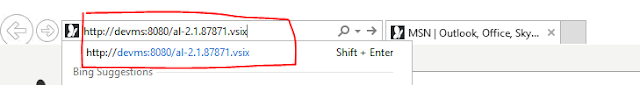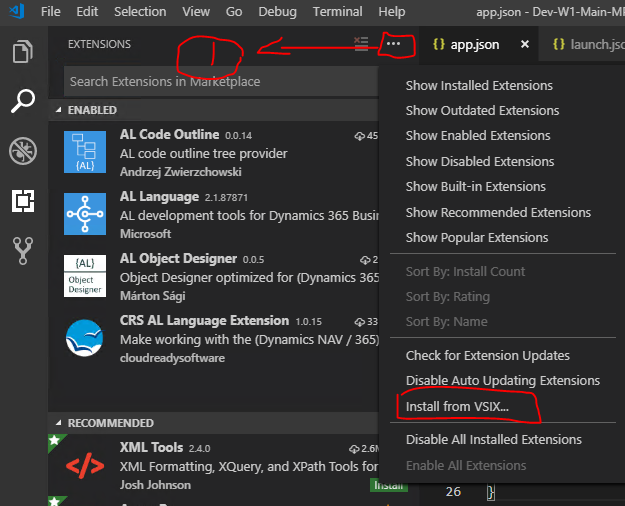Some times
we need to use different AL language extension file that is not available in AL
market place of visual studio code. In that case, we can install AL Language extension
using VSIX file that is available through docker installation.
1. There will be a .vsix path when we
install any build using docker like below.
If you have not stores then you can get it using Dockers Logs <docker
Name>
2. Save this file by pasting vsix file
url in browser.
3. Go to Visual Studio Extensions page.
Click on 3 dots as shown in image and click Install from VSIX
4. Select the VSIX file that we saved in
above step 2.
Now we have
the AL Language Extension of version that we needed.