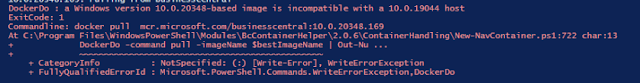One of my
colleagues tried to create a new docker container using the regular script that
we used to execute but she got the below error.
DockerDo : a
Windows version 10.0.20348-based image is incompatible with a 10.0.19045 host
We tried to
install/update the BCContainerHelper but didn’t help
We also
tried to manually download it and install but still no luck.
We were
getting the below error
Unable
to find module providers (PowerShellGet)
We tried to
install/update the PowerShellGet using the below commands but still didn’t work.
Install-Module
-Name PowerShellGet -Force
Update-Module
-Name PowerShellGet
The final
solution we found was to Navigate to the below folder and delete the folder “Modules”.
Documents\WindowsPowerShell
which included a module for "PackageManagement.
Deleting the
“Modules” folder resolved the issue and able to create the Docker Container.
Delete and
try to execute the docker container script in case you face the same issue with
the new laptop also.